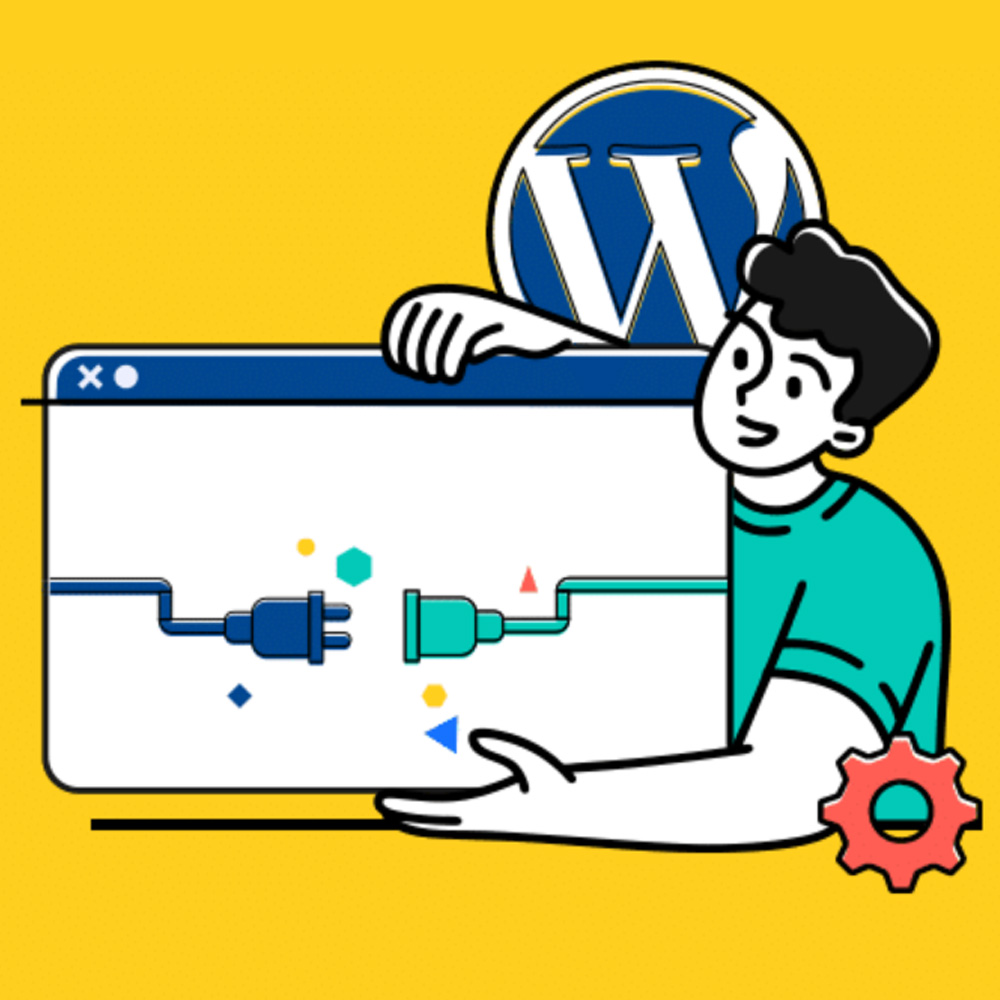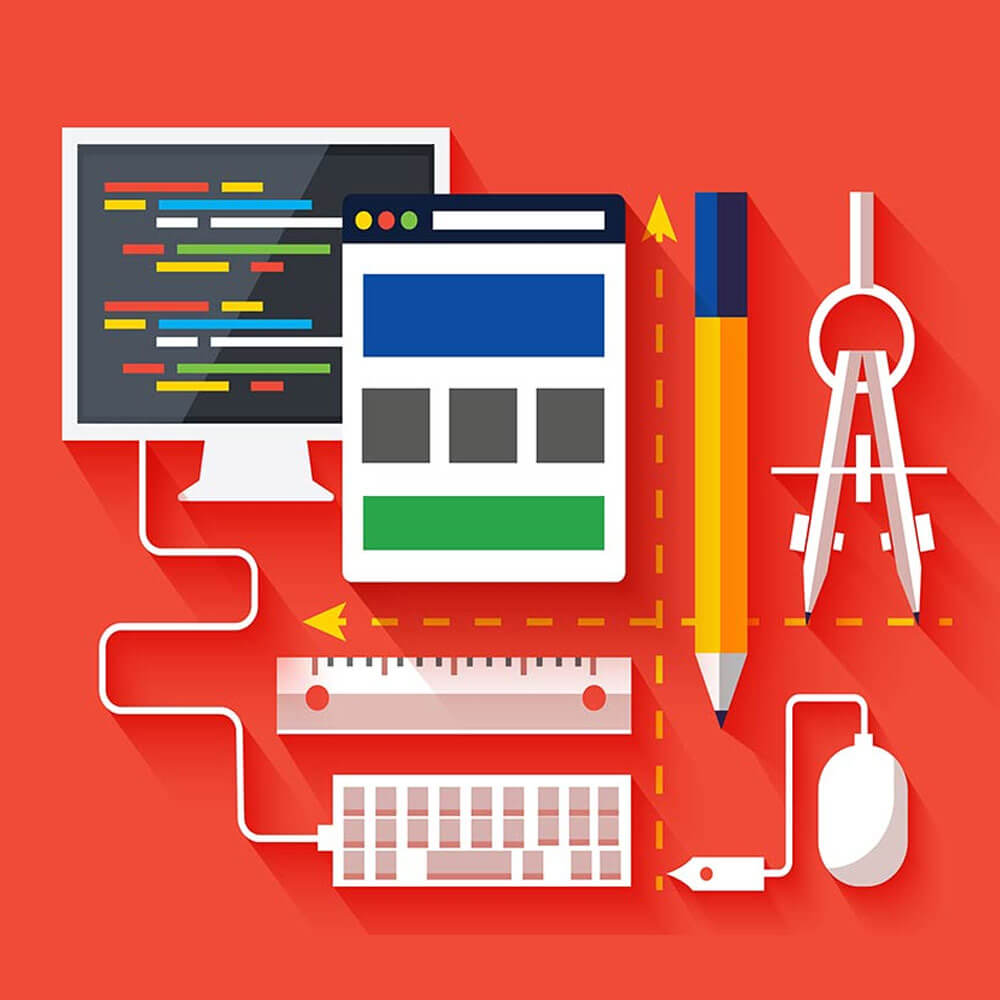
Free Web Design Tools: Essential Resources for 2024
Web design is always changing, and designers must keep up with new tools and technologies. In 2024, many free tools can help you be more creative, work faster, and do a better job. This guide looks at some of the best free tools for web designers today. I’ll cover everything from making designs to writing code to creating graphics and making websites faster.
Design and Prototyping

Web Design Tools: Figma
Figma
Figma has changed how designers work together. It’s a powerful tool for making website designs. Figma lets people work together in real-time, which is great for teams working from different places.
Figma can make vector graphics that look good at any size, create clickable designs to show how a website will work, and help you make and use design rules for consistent branding.
Figma is good because it’s always online. This means you can get to your designs from anywhere. It also means many designers can work on the same project at once. This cuts down on sending files back and forth.
Website: Figma

Web Design Tools: Adobe XD
Adobe XD
Adobe XD is a tool made by Adobe for creating website and app designs. It works well with other Adobe products, which makes it very useful for designers.
Adobe XD can automatically adjust your designs for different screen sizes, quickly make and manage repeated elements, and let you design for voice-controlled devices.
Adobe XD is easy to use but still has powerful features. This makes it good for both new and experienced designers. It works well with other Adobe tools, which is handy if you use those too.
Website: Adobe XD

Web Design Tools: Sketch
Sketch (Free for Students)
Sketch is a popular design tool for Mac computers. It’s known for being simple and efficient. Many designers like to use Sketch for making detailed website designs.
Sketch can make and edit vector graphics precisely, build clickable designs to test how a website will work, and use lots of add-ons to do even more.
Sketch is easy to use and has many features. Designers like it because you can add lots of extra tools to make it do what you need.
Website: Sketch
Code Editors

Web Design Tools: Visual Studio Code
Visual Studio Code
Visual Studio Code (VS Code) is a free code editor made by Microsoft. It’s known for being versatile and fast. VS Code works with many coding languages and frameworks.
VS Code can suggest code and highlight syntax intelligently, help you find and fix errors in your code, work with Git for version control, and use many add-ons to do more things.
VS Code is light and fast but still has powerful features. This makes it great for web developers. You can add lots of extra tools to make it work just how you want.
Website: Visual Studio Code

Web Design Tools: Atom
Atom
Atom is a code editor made by GitHub. You can change it a lot to make it work how you want. It has a modern look and many features that are good for both new and experienced developers.
Atom can work on Windows, Mac, and Linux computers, easily install and manage extra tools, suggest code intelligently, and help you manage your project files easily.
Developers like Atom because you can change it a lot. There are many extra tools you can add to make it do what you need.
Website: Atom
Version Control

Web Design Tools: GitHub
GitHub
GitHub is a place where you can store and work on your code. It uses Git for version control. GitHub lets developers host and review code, manage projects, and work together.
GitHub can host and manage Git repositories, let people suggest and discuss code changes, help you manage projects, and let you connect with other developers and work on open-source projects.
GitHub is great for developers because so many people use it. It makes it easy to work with teams and contribute to open-source projects.
Website: GitHub

Web Design Tools: GitLab
GitLab
GitLab is a complete platform for developers. It has tools for managing code, testing and deploying websites, and planning projects.
GitLab can host and manage Git repositories, automatically test and deploy your code, help you plan and track project progress, and keep your code secure and compliant.
GitLab is good because it has many tools in one place. This makes it easier to manage complex projects and deploy websites smoothly.
Website: GitLab
Graphics and Image Editing

Web Design Tools: GIMP
GIMP
GIMP (GNU Image Manipulation Program) is a free image editor. It has many features for fixing photos, combining images, and creating graphics.
GIMP can fix and improve photos, combine multiple images, be customised to work how you want and work with many types of image files.
GIMP is powerful and flexible. It’s a good free option instead of paid image editing software. Because it’s open-source, it’s always improving.
Website: GIMP

Web Design Tools: Inkscape
Inkscape
Inkscape is a free tool for making vector graphics. It’s great for creating and editing graphics that look good at any size. It has many tools for graphic designers and illustrators.
Inkscape can draw and create vector objects, change, resize, and rotate objects easily, edit paths and shapes precisely, and work with many types of files, including SVG and PDF.
Inkscape has many features and is easy to use. It’s a powerful tool for vector graphic design. Because it’s open-source, it’s always getting better.
Website: Inkscape
Icons and Illustrations

Web Design Tools: Font Awesome
Font Awesome
Font Awesome is a collection of icons and logos. It has many vector icons that you can resize and change with CSS.
Font Awesome has icons that look good at any size, icons you can style with CSS, and thousands of icons for many different things.
Font Awesome is great because it has so many icons and is easy to use. You can make the icons match your website’s style easily.
Website: Font Awesome

Web Design Tools: Undraw
Undraw
Undraw offers a collection of SVG images that you can use for free. You don’t need to credit Undraw when you use them. These illustrations are great for making your website look better.
Undraw has illustrations you can change to match your brand colours, images for many different themes and ideas, and free images you can use without crediting Undraw.
Undraw is useful because the illustrations look good and are easy to change. You can use them without worrying about legal issues.
Website: Undraw
Performance and Optimisation

Web Design Tools: Google PageSpeed Insights
Google PageSpeed Insights
Google PageSpeed Insights is a tool that checks how fast your website is. It gives you ideas on how to make your website faster. It checks both mobile and desktop versions of your site.
Google PageSpeed Insights can give your website a speed score, analyse what might be slowing your site down, and suggest ways to make your site faster.
PageSpeed Insights is helpful because it tells you how your website is performing. It gives you practical advice on how to make it faster and better for users.
Website: PageSpeed Insights

Web Design Tools: GTmetrix
GTmetrix
GTmetrix is a tool for checking and improving your website’s speed. It gives detailed reports and suggestions to help make your site load faster.
GTmetrix can give detailed reports on your site’s speed, analyse why your pages might be loading slowly, and suggest ways to make your site faster.
GTmetrix is useful because it gives you detailed information and practical advice. It’s easy to use and helps you find and fix speed issues effectively.
Website: GTmetrix
Collaboration and Project Management

Web Design Tools: Trello
Trello
Trello is a web-based tool for managing projects. It uses boards, lists, and cards to organise tasks. It’s a visual way to manage your work.
Trello can organise tasks and projects visually, let you share work and collaborate with team members, and connect with other tools to do more.
Trello is good because it’s easy to use and visual. It’s great for managing projects and working with teams. You can adapt it to work with different types of projects.
Website: Trello

Web Design Tools: Slack
Slack
Slack is a messaging app for teams. It brings all your communication together in one place. It has channels, and direct messages, and can connect with other tools.
Slack can organise conversations by topics, projects, or teams, let you message team members privately, and connect with other tools to improve productivity.
Slack is great for real-time communication and teamwork. It can connect with other tools, which helps streamline your work and make you more productive.
Website: Slack
Conclusion
These tools are some of the best free resources for web designers in 2024. They cover everything from design to coding to making websites faster. Using these tools can help you work better and be more creative. It’s important to keep up with new tools and tech in web design.
Whether you’re new to web design or have been doing it for years, these free tools can help you do great work. Try out these tools and see which ones work best for you. Happy designing!

With over two decades of web design and development expertise, I craft bespoke WordPress solutions at FallingBrick, delivering visually striking, high-performing websites optimised for user experience and SEO.